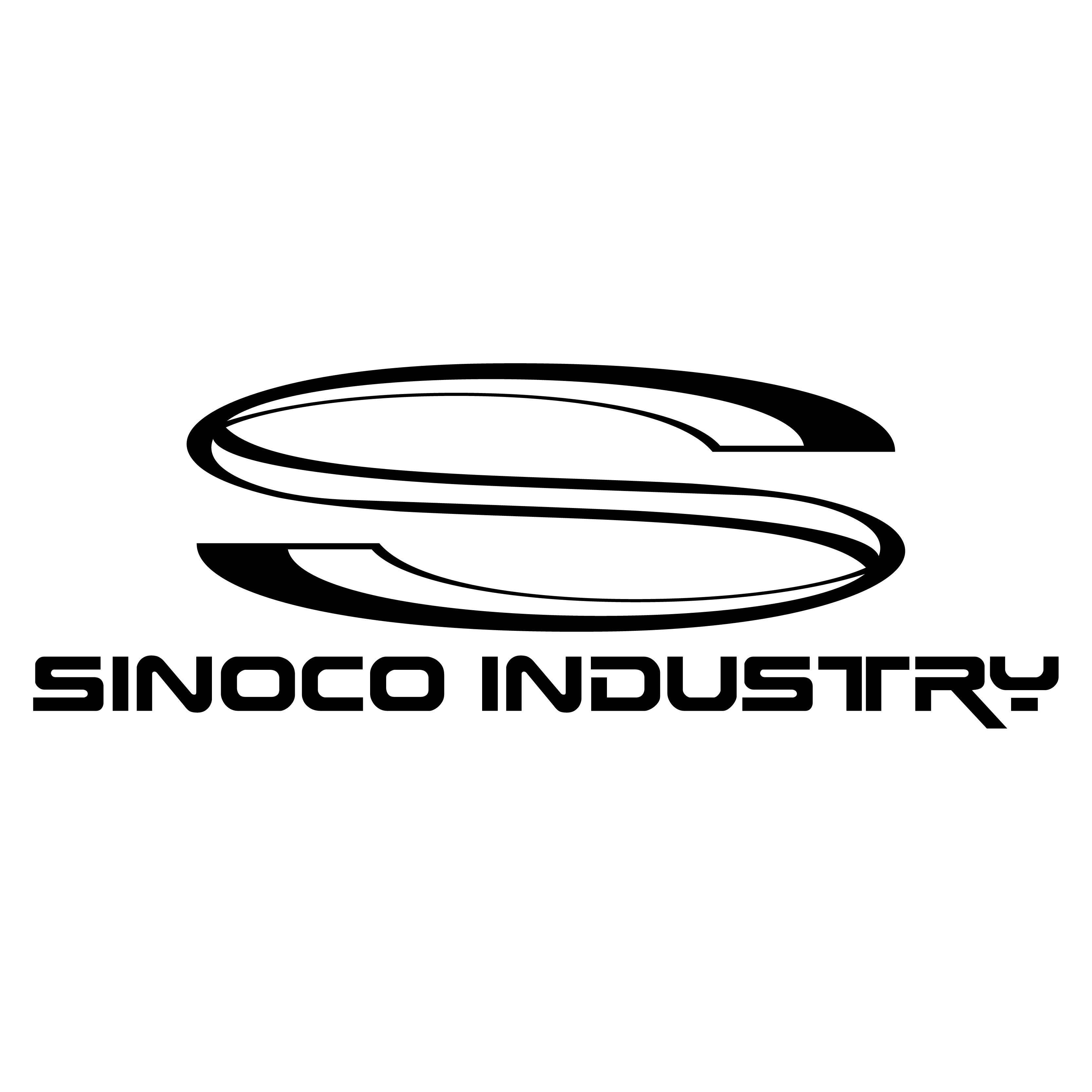Don't miss our holiday offer - up to 50% OFF!
How to print barcode labels
Barcode label paper refers to special paper that is used to print barcode labels. It is often pre-printed with adhesive backing, allowing it to be easily applied to various surfaces. The paper is typically made with high-quality materials that provide clear, sharp, and long-lasting printing, making it ideal for use in various industries, including retail, healthcare, and logistics.
Printing barcode labels is a simple and straightforward process that involves the use of a barcode label printer and barcode label software. This process can be done in a few easy steps, and with the right tools and resources, it can be done efficiently and accurately.
The first step in printing barcode labels is to determine the type of barcode label you need. Barcode labels come in a variety of sizes and formats, and each type of label has its own unique features and benefits. Some common types of barcode labels include direct thermal labels, thermal transfer labels, and thermal transfer ribbons.
Once you have determined the type of barcode label you need, you will need to choose a barcode label printer. There are several different types of barcode label printers on the market, and each type has its own unique features and benefits. Some common types of barcode label printers include desktop label printers, industrial label printers, and mobile label printers.
Once you have chosen a barcode label printer, you will need to install the barcode label software. This software is used to design and print the barcode labels, and it typically includes a wide range of features and tools that make it easy to create high-quality barcode labels. Some common features of barcode label software include barcode label templates, barcode label design tools, and barcode label printing options.
Once you have installed the barcode label software, you can begin designing your barcode labels. The process of designing barcode labels typically involves selecting a label template, entering the data that you want to include on the label, and choosing a barcode font. The barcode font is used to create the barcode itself, and it is important to choose a font that is both readable and accurate.
Once you have designed your barcode labels, you can begin printing them. The process of printing barcode labels typically involves loading the barcode label printer with the appropriate type of label and ribbon, selecting the correct print settings, and then printing the labels. Some common print settings that you may need to adjust include the print quality, the print speed, and the darkness of the print.
After you have printed your barcode labels, you will need to test them to ensure that they are accurate and readable. This can be done by using a barcode scanner to scan the barcode and verify that the data contained in the barcode matches the data that you entered into the barcode label software.
In conclusion, printing barcode labels is a simple and straightforward process that can be done in a few easy steps. With the right tools and resources, you can create high-quality barcode labels that are both accurate and readable. To ensure the success of your barcode label printing project, be sure to choose the right type of barcode label, barcode label printer, and barcode label software, and take the time to test your labels after printing to ensure their accuracy and readability.